How to make a cluster
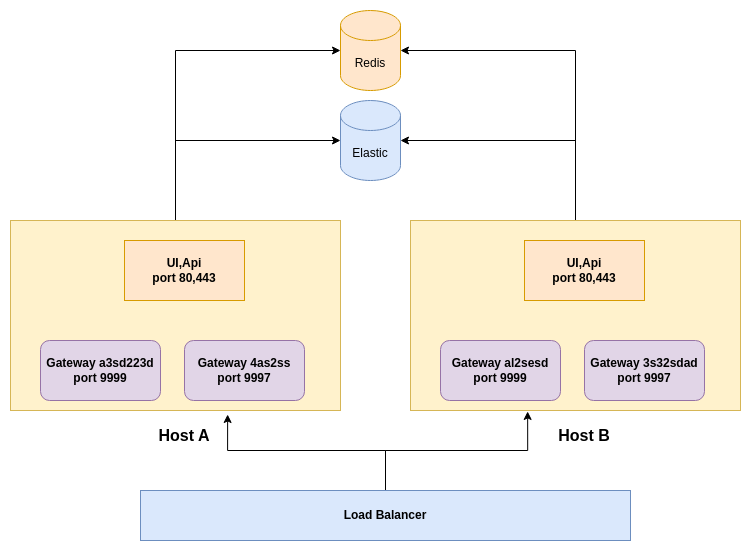
You can install multiple hosts, if they reach the same redis instance and elastic (data plane), they behave like a cluster. If hosts are in different regions, they can reach the redis and elastic over wireguard There is no need directly communication between hosts.
Create Cluster
3 Master/Worker
We will install on 3 nodes that are both master and worker role
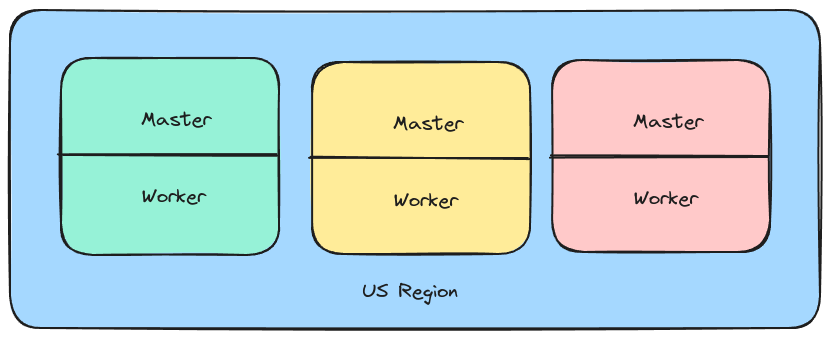
At least 3 hosts we need to perform a cluster.
| Host A | Host B | Host C | |
|---|---|---|---|
| public IP | 192.168.88.51 | 192.168.88.52 | 192.168.88.53 |
Prepare env
First select Host A as master. And copy some keys from A to others
On Host A
copy last line which starts as ferrumgate --set-config-all "ABCD"
On Host B and on Host C
on bash paste it
on each machine /etc/ferrumgate/env file, REDIS_PASS, REDIS_INTEL_PASS must be same, REDIS_LOCAL_PASS can be different. ES_PASS, ES_INTEL_PASS must be same
Creating
Prepare hosts for creating cluster, we will create secure link with Wireguard, first of let's set hosts public ip and port that each host can reach each other, below are local network, if you create hosts on different regions (USA,EUROPE,EMEA) use public ip and give permission over firewall
- On Host A
export CLUSTER_PUBLIC_IP=192.168.88.51 # your machine public reachable ip for master nodes
export CLUSTER_PUBLIC_PORT=54321
export CLUSTER_PUBLIC_IPW=192.168.88.51 # your machine public reachable ip for worker nodes
export CLUSTER_PUBLIC_PORTW=54320
ferrumgate --set-config CLUSTER_NODE_PUBLIC_IP=$CLUSTER_PUBLIC_IP
ferrumgate --set-config CLUSTER_NODE_PUBLIC_PORT=$CLUSTER_PUBLIC_PORT
ferrumgate --set-config CLUSTER_NODE_PUBLIC_IPW=$CLUSTER_PUBLIC_IPW
ferrumgate --set-config CLUSTER_NODE_PUBLIC_PORTW=$CLUSTER_PUBLIC_PORTW
ferrumgate --set-config CLUSTER_NODE_HOST=fs1
- On Host B
export CLUSTER_PUBLIC_IP=192.168.88.52 # this ip is Host B public ip for master nodes
export CLUSTER_PUBLIC_PORT=54321
export CLUSTER_PUBLIC_IPW=192.168.88.52 # this ip is Host B public ip for worker nodes
export CLUSTER_PUBLIC_PORTW=54320
ferrumgate --set-config CLUSTER_NODE_PUBLIC_IP=$CLUSTER_PUBLIC_IP
ferrumgate --set-config CLUSTER_NODE_PUBLIC_PORT=$CLUSTER_PUBLIC_PORT
ferrumgate --set-config CLUSTER_NODE_PUBLIC_IPW=$CLUSTER_PUBLIC_IPW
ferrumgate --set-config CLUSTER_NODE_PUBLIC_PORTW=$CLUSTER_PUBLIC_PORTW
ferrumgate --set-config CLUSTER_NODE_HOST=fs2
- On Host C
export CLUSTER_PUBLIC_IP=192.168.88.53 # this ip is Host C public ip for master nodes
export CLUSTER_PUBLIC_PORT=54321
export CLUSTER_PUBLIC_IPW=192.168.88.53 # this ip is Host C public ip for worker nodes
export CLUSTER_PUBLIC_PORTW=54320
ferrumgate --set-config CLUSTER_NODE_PUBLIC_IP=$CLUSTER_PUBLIC_IP
ferrumgate --set-config CLUSTER_NODE_PUBLIC_PORT=$CLUSTER_PUBLIC_PORT
ferrumgate --set-config CLUSTER_NODE_PUBLIC_IPW=$CLUSTER_PUBLIC_IPW
ferrumgate --set-config CLUSTER_NODE_PUBLIC_PORTW=$CLUSTER_PUBLIC_PORTW
ferrumgate --set-config CLUSTER_NODE_HOST=fs3
Then on each machine
copy last line that starts with PEER= to a file like below
PEER=fs1/192.168.88.51:54321/169.254.254.203/c6acb8b6c89765fb33bf88f06b80a511ff073e2cfcc8191f7c1a223d0221fa1d PEER=fs2/192.168.88.52:54321/169.254.254.204/c6002ac8172af117ee32aa8d0d600130c38a12fe3c70dfeeb24a191c69b1706e PEER=fs3/192.168.88.53:54321/169.254.254.205/b01cef104a0971436328c2f271f5c9bc7f5df25f8e56fdc96c24a4fca0cda72b
All ips that starts with 169.254.. must be unique, please check them if they conflict you can use ferrumgate --regenerate-cluster-ip
then on each machine
and paste the collected lines and press ctrl+d, it will show some errors(you can not add this host to cluster) then on current machine (this is important)
Testing
Host ips are different on your configuration. Please get host internal ip on each host with
Host A -> 169.254.254.203 (this is different on your deploy)
Host B -> 169.254.254.204 (this is different on your deploy)
Host C -> 169.254.254.205 (this is different on your deploy)
On Host A
On Host B
Adding a Master/Worker Node
Let's call this machine Host D with 192.168.88.54
On Host D
export CLUSTER_PUBLIC_IP=192.168.88.54 # your machine public reachable ip for master nodes
export CLUSTER_PUBLIC_PORT=54321
export CLUSTER_PUBLIC_IPW=192.168.88.54 # your machine public reachable ip for worker nodes
export CLUSTER_PUBLIC_PORTW=54320
ferrumgate --set-config CLUSTER_NODE_PUBLIC_IP=$CLUSTER_PUBLIC_IP
ferrumgate --set-config CLUSTER_NODE_PUBLIC_PORT=$CLUSTER_PUBLIC_PORT
ferrumgate --set-config CLUSTER_NODE_PUBLIC_IPW=$CLUSTER_PUBLIC_IPW
ferrumgate --set-config CLUSTER_NODE_PUBLIC_PORTW=$CLUSTER_PUBLIC_PORTW
ferrumgate --set-config CLUSTER_NODE_HOST=fs4
On Host A
copy last line that starts with ferrumgate --set-config-all, and paste it to Host D
On Host D
On all nodes
Copy last lines that starts with PEER= to a file
and paste it to all nodes
Removing a Master/Worker Node
On all hosts that will be in cluster, get config with below command
copy last line that starts with ferrumgate --set-config-all to a file
then on all nodes
1 Master 2 Worker
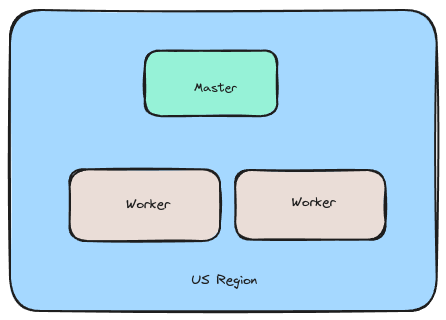
At least 3 hosts we need to perform a cluster.
| Host A | Host B | Host C | |
|---|---|---|---|
| public IP | 192.168.88.51 | 192.168.88.52 | 192.168.88.53 |
Prepare env
Make hosts master or worker
On Host A
On Host B and Host C
First select Host A as master. And copy some keys from A to others
On Host A
copy last line which starts as ferrumgate --set-config-all "ABCD"
On Host B and on Host C
on bash paste it
- On Host A
export CLUSTER_PUBLIC_IP=192.168.88.51 # your machine public reachable ip for master nodes
# if you are creating between regions
#export CLUSTER_PUBLIC_IP=$(curl --silent ifconfig.me)
export CLUSTER_PUBLIC_PORT=54321
export CLUSTER_PUBLIC_IPW=192.168.88.51 # your machine public reachable ip for worker nodes
# if you are creating between regions
#export CLUSTER_PUBLIC_IPW=$(curl --silent ifconfig.me)
export CLUSTER_PUBLIC_PORTW=54320
ferrumgate --set-config CLUSTER_NODE_PUBLIC_IP=$CLUSTER_PUBLIC_IP
ferrumgate --set-config CLUSTER_NODE_PUBLIC_PORT=$CLUSTER_PUBLIC_PORT
ferrumgate --set-config CLUSTER_NODE_PUBLIC_IPW=$CLUSTER_PUBLIC_IPW
ferrumgate --set-config CLUSTER_NODE_PUBLIC_PORTW=$CLUSTER_PUBLIC_PORTW
ferrumgate --set-config CLUSTER_NODE_HOST=fs1
- On Host B
export CLUSTER_PUBLIC_IP=192.168.88.52 # this ip is Host B public ip for master nodes
# if you are creating between regions
#export CLUSTER_PUBLIC_IP=$(curl --silent ifconfig.me)
export CLUSTER_PUBLIC_PORT=54321
export CLUSTER_PUBLIC_IPW=192.168.88.52 # this ip is Host B public ip for worker nodes
# if you are creating between regions
#export CLUSTER_PUBLIC_IPW=$(curl --silent ifconfig.me)
export CLUSTER_PUBLIC_PORTW=54320
ferrumgate --set-config CLUSTER_NODE_PUBLIC_IP=$CLUSTER_PUBLIC_IP
ferrumgate --set-config CLUSTER_NODE_PUBLIC_PORT=$CLUSTER_PUBLIC_PORT
ferrumgate --set-config CLUSTER_NODE_PUBLIC_IPW=$CLUSTER_PUBLIC_IPW
ferrumgate --set-config CLUSTER_NODE_PUBLIC_PORTW=$CLUSTER_PUBLIC_PORTW
ferrumgate --set-config CLUSTER_NODE_HOST=fs2
- On Host C
export CLUSTER_PUBLIC_IP=192.168.88.53 # this ip is Host C public ip for master nodes
# if you are creating between regions
#export CLUSTER_PUBLIC_IP=$(curl --silent ifconfig.me)
export CLUSTER_PUBLIC_PORT=54321
export CLUSTER_PUBLIC_IPW=192.168.88.53 # this ip is Host C public ip for worker nodes
# if you are creating between regions
#export CLUSTER_PUBLIC_IPW=$(curl --silent ifconfig.me)
export CLUSTER_PUBLIC_PORTW=54320
ferrumgate --set-config CLUSTER_NODE_PUBLIC_IP=$CLUSTER_PUBLIC_IP
ferrumgate --set-config CLUSTER_NODE_PUBLIC_PORT=$CLUSTER_PUBLIC_PORT
ferrumgate --set-config CLUSTER_NODE_PUBLIC_IPW=$CLUSTER_PUBLIC_IPW
ferrumgate --set-config CLUSTER_NODE_PUBLIC_PORTW=$CLUSTER_PUBLIC_PORTW
ferrumgate --set-config CLUSTER_NODE_HOST=fs3
Creating
On Host A
copy last line that starts with PEERW,
On Host B and Host C paste and press ctrl+d
and copy last line that starts with PEERW
On Host A
paste and press ctrl+d
Testing
On Host A
On Host B and Host C
Removing a Worker
On master machine Host A
enter hostname or ip then press ctrl+d or just close worker machine
Firewall
Don't forget to give permission from your firewall,
-
master role hosts
- 80 (tcp) (UI http)
- 443(tcp)(UI https)
- 54000-55000 (wireguard udp)
-
worker role hosts
- tcp and udp that gateway uses (and default created ones 9999 tcp,udp)
- 54000-55000 (wireguard udp)