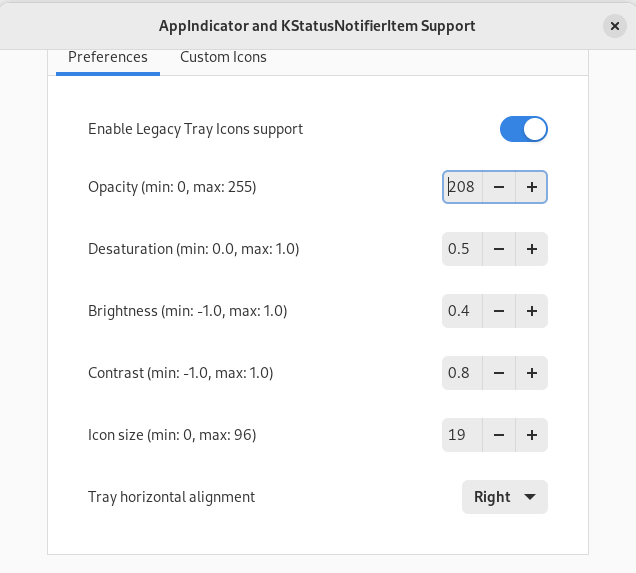Clients
We have clients for creating secure channels.
| OS | Package | Detail |
|---|---|---|
| Windows | msi | Win7 and above |
| Debian based | deb | any x64 based Ubuntu 18 and above |
| RPM based | rpm | any x64 based CentOS, RHEL etc |
| Linux based | zip | any x64 linux |
| Darwin (Mac) | dmg | x64 and arm64, Lion and above |
Please download appropriate for your os from github
Warning
Windows clients need the latest Microsoft Visual C++ Redistributable Version. MacOS damaged error solving Type on console xattr -rc /Applications/FerrumGate.app
Security
Linux and MacOS clients runs with sudo. There is no running service for these clients. After closing everything will be closed.
On Windows there is a running service, named FerrumGate with SYSTEM privileges. This service manages all tunnels, and interfaces.
Configuration
After start, program will be on traybar, click on it, you will see a window, click Options menu,
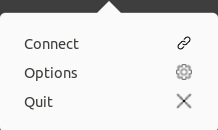
after that enter your web server hostname or ip address with starting http or https , just save it.
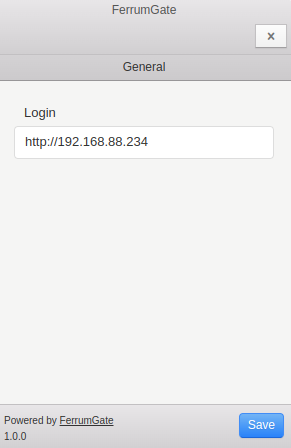
and click connect button from menu,
Status
After connecting, click status button, in the opened window, you will see connected networks
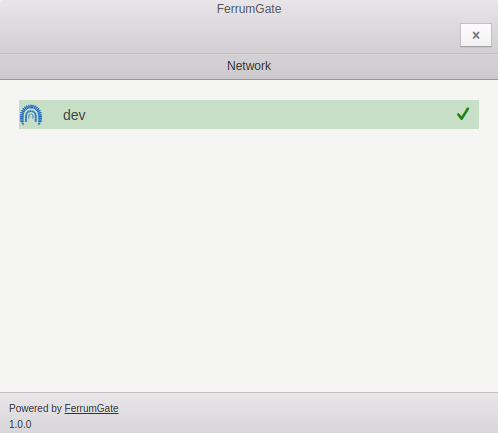
As you see, we successfully connected to dev network. So we can reach services allowed to us.
Remarks
Let's Encrypt
Let's encrypt certificates verification fails. Please disable client ssl verify, until we fix this.
MacOS X
On MacOS if program does not start, on terminal
Windows
Client is electronjs based client, and checks updates from redirector.gvt1.com. Windows asks about reaching this site. Don't worry, it is registered by Google
Fedora Gnome Traybar fix
On Fedora gnome traybar icons not supported default,
You need to install traybar gnome extensions.
- Search tray at extensions.gnome.org
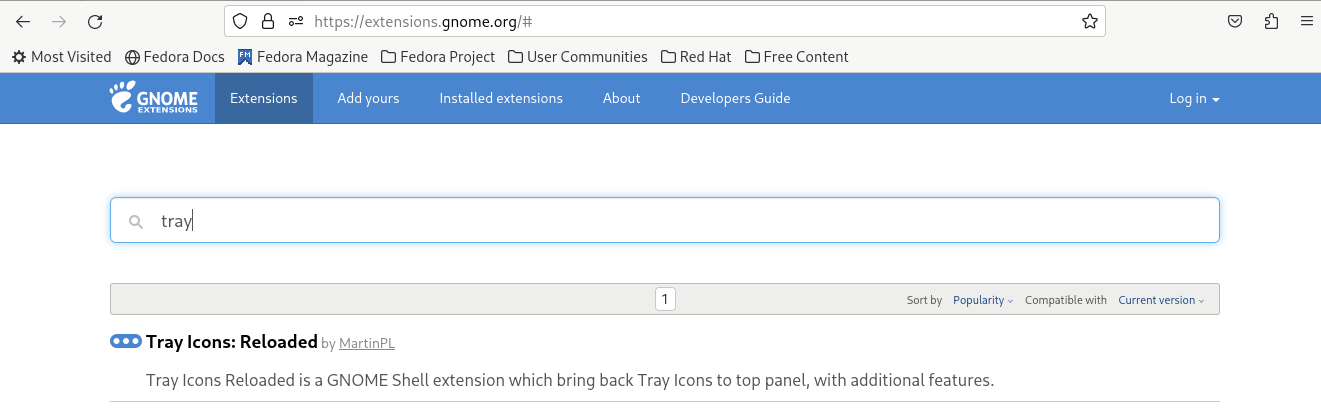
- Install Tray Icons:Reloaded
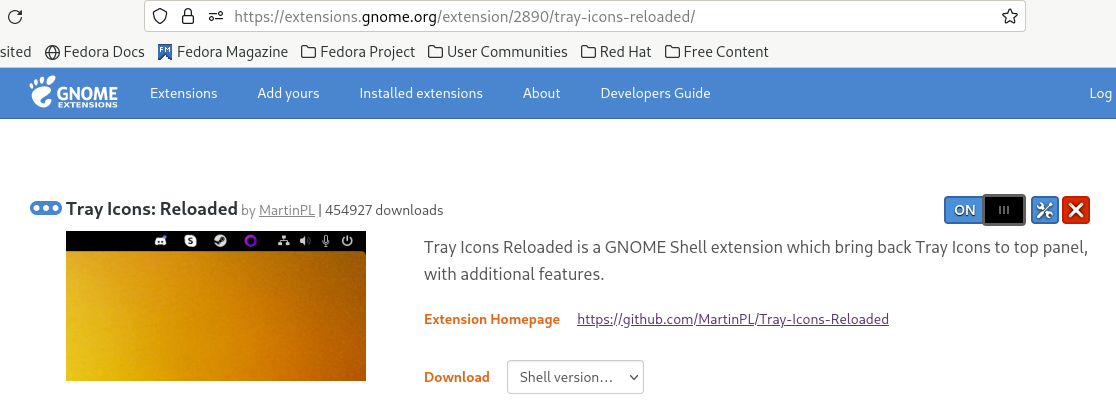
- Edit Settings of Extension
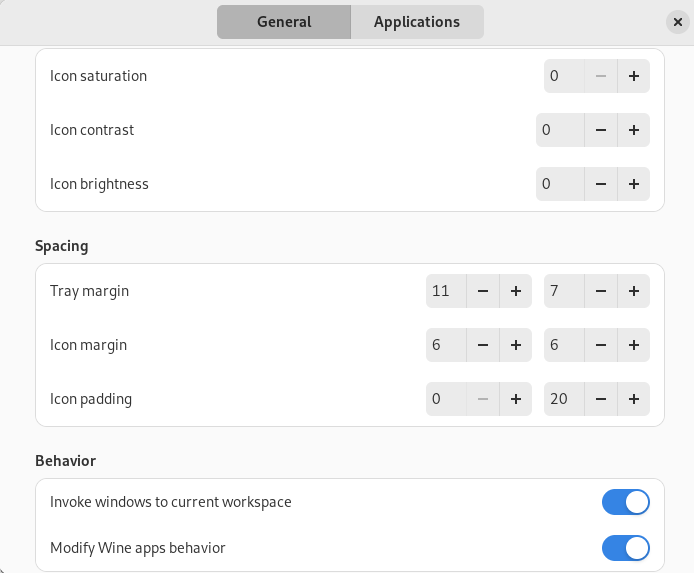
OR
- Install AppIndicator and KStatusNotifierItem
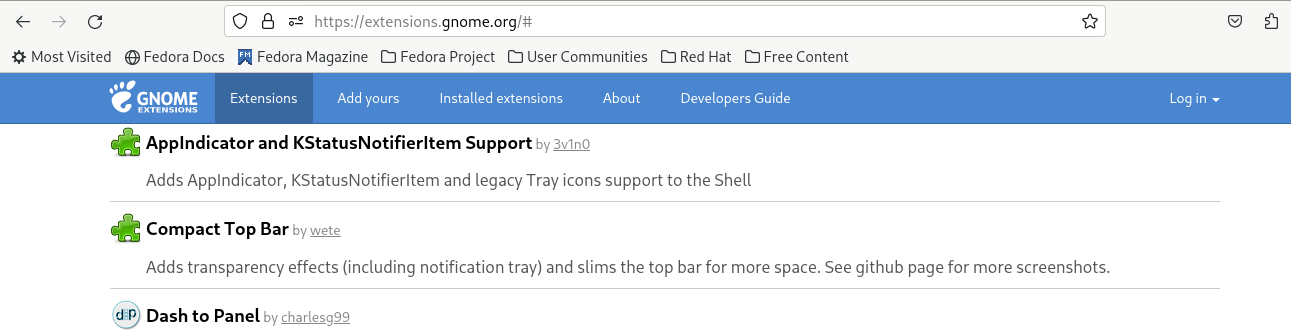
- Edit Settings of Extension