Authentication Sources
Generic/OpenID Connect
We will create an example with auth0, create a company and an app with below instructions
Create a company
- Create a company first
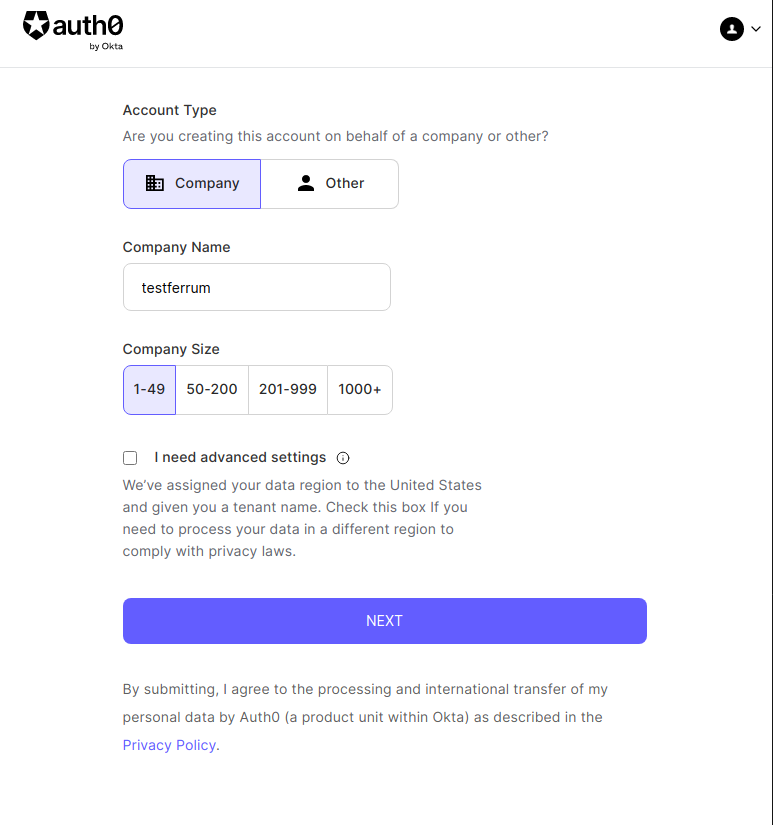
Create an application or use default created one
- Open application settings
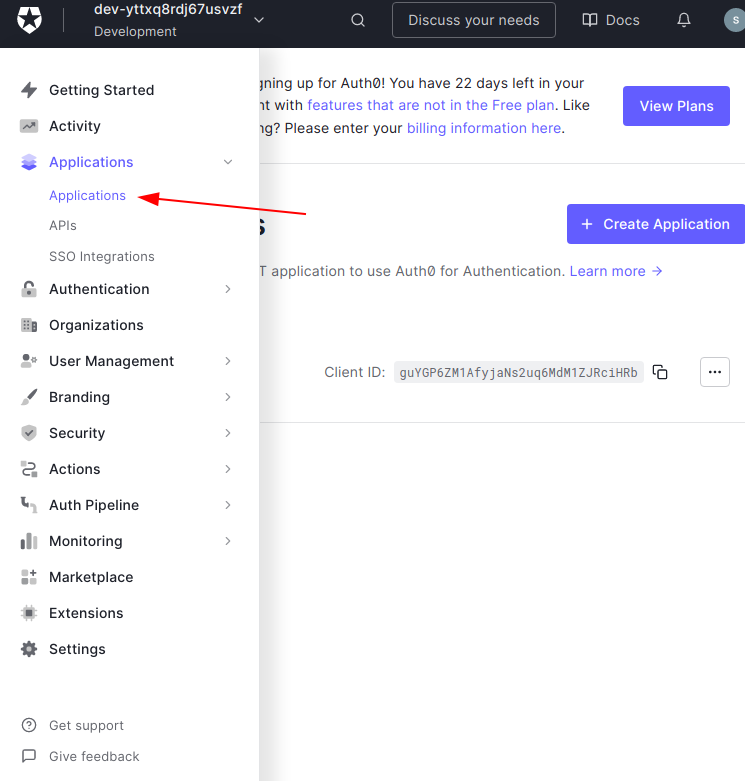
Application Settings
- Fill name
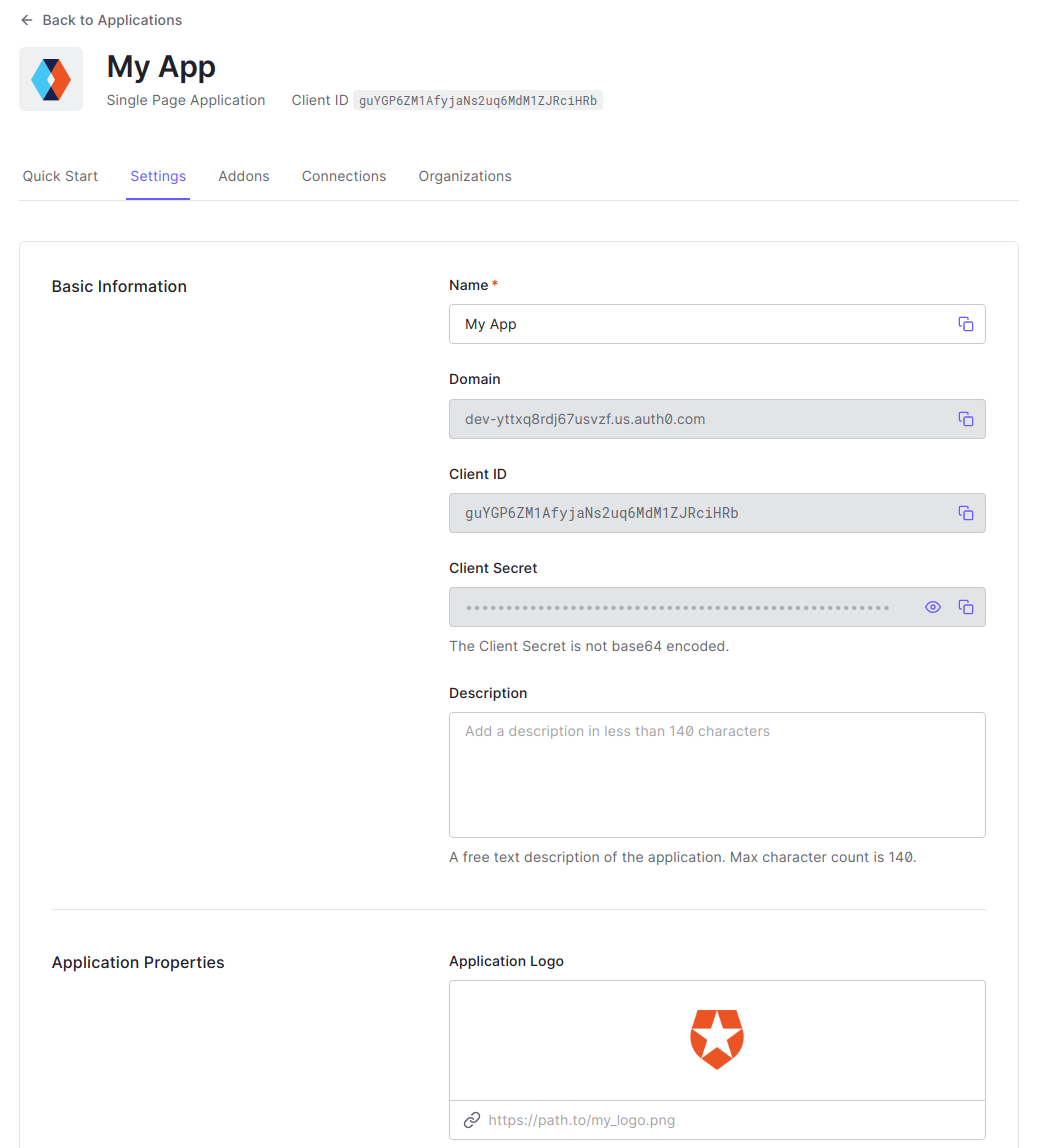
Discovery url will be https://dev-24wm8m7g.us.auth0.com/.well-known/openid-configuration Domain comes from above. And we will use ClientId and ClientSecret
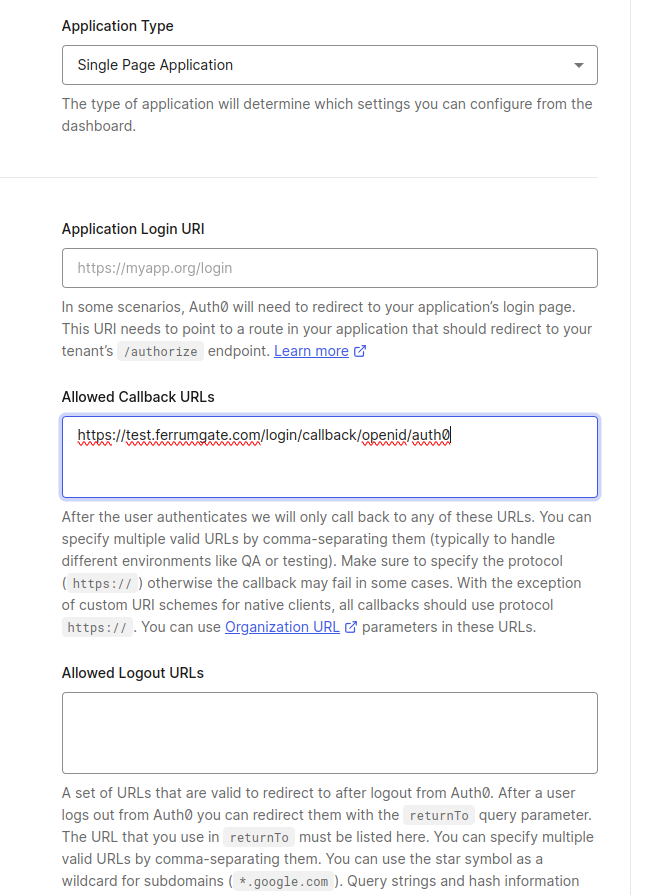
- Fill application type as Single Page Application
- Add Allowed CallbackUrls like https://$your_domain/login/callback/openid/$short_name (https is important, otherwise it will inform you) We will describe $short_name variable later. Please keep in mind.
Warning
https is important, otherwise it will give warning message when redirecting
FerrumGate UI
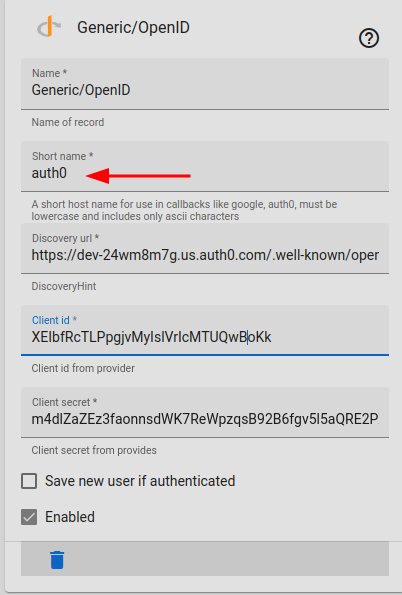
- Fill with a name
- Fill a short name like auth0, google any variable that is suitable for using in callback, use this variable in $short_name
- Discovery url is https://auth0-custom-domain/.well-known/openid-configuration
- Fill Client id and Client secret from settings