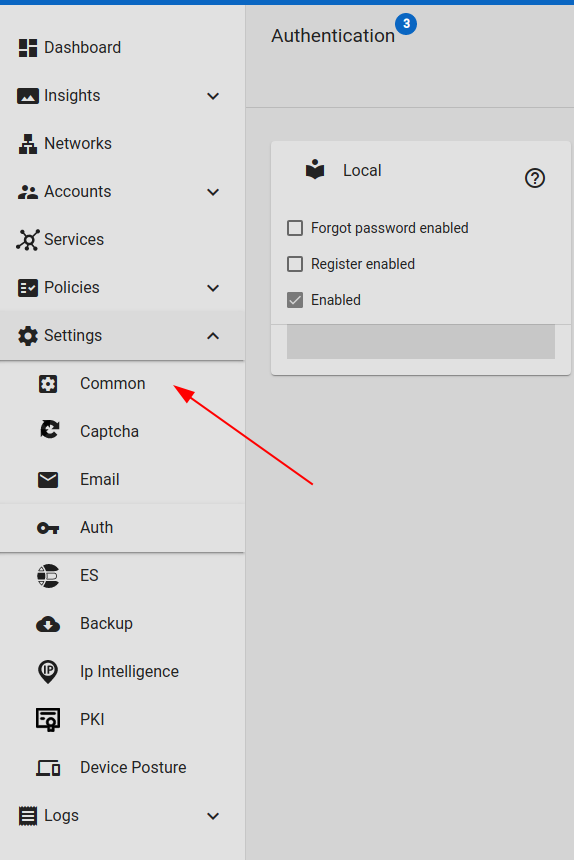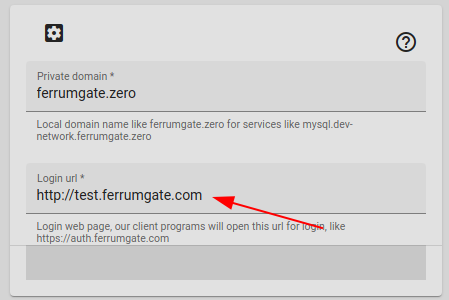Authentication Sources - Google/OAuth2
Google/OAuth2
Authenticate with google, open google console and follow below steps.
Project
- Create a project with any name
Warning
Google may take 5 minutes to a few hours for settings to take effect
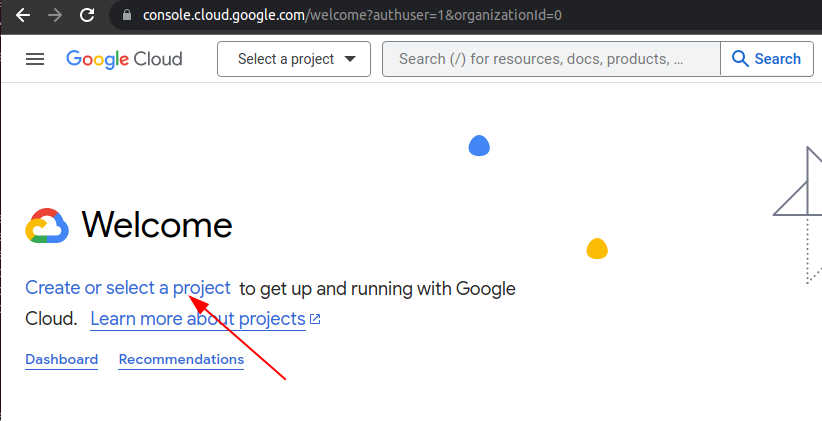
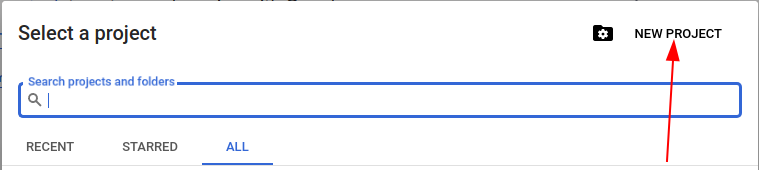
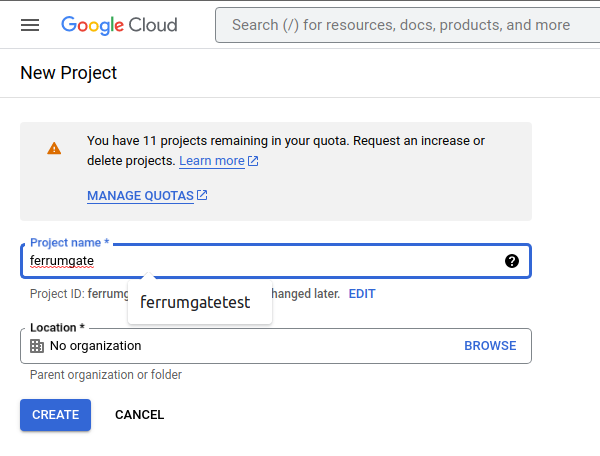
- Then open project
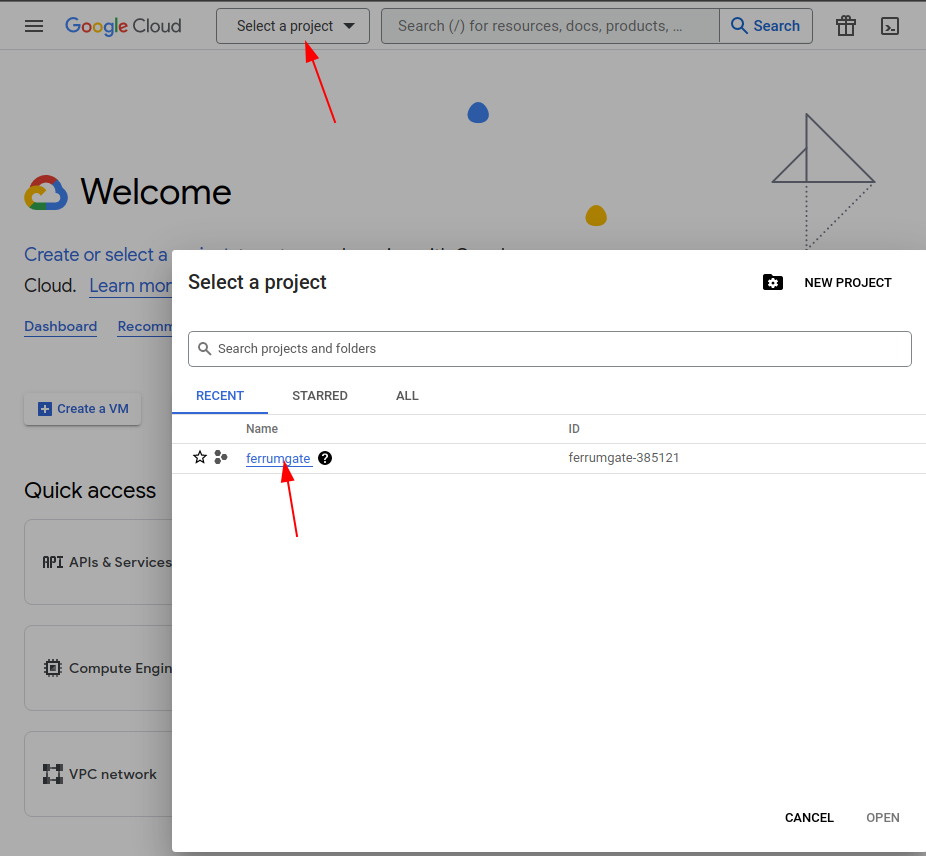
APIs & Services
- Open APIs & Services
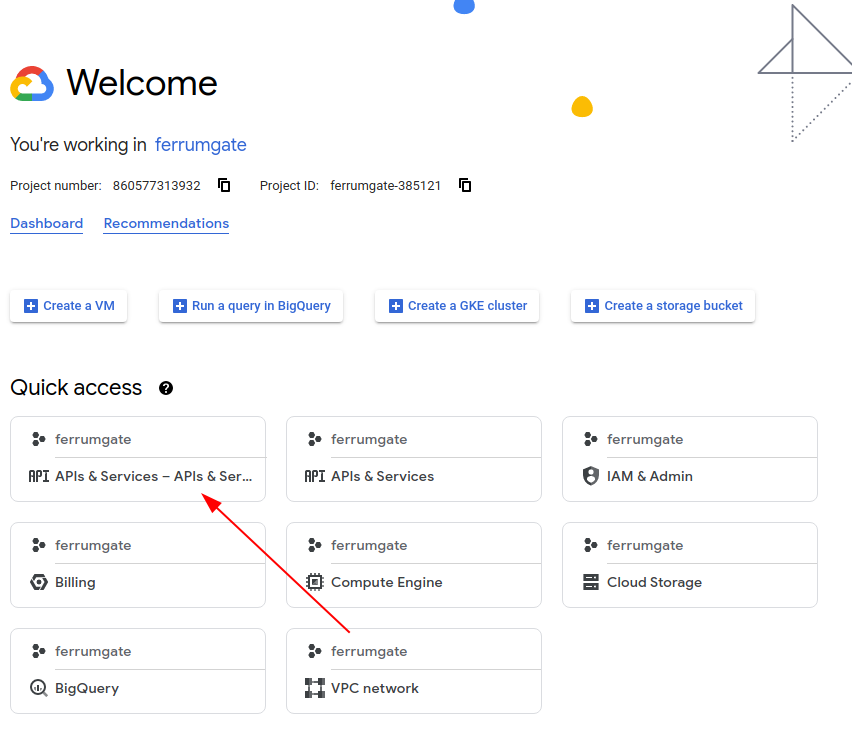
- Click OAuth consent screen
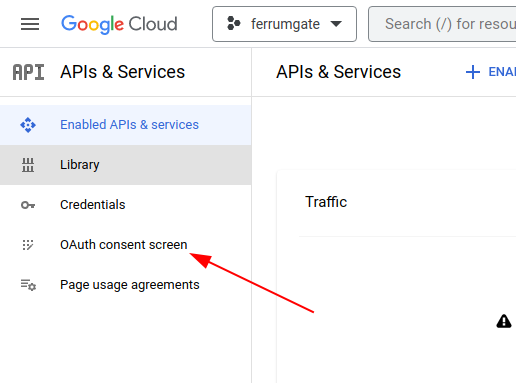
- Create an External screen
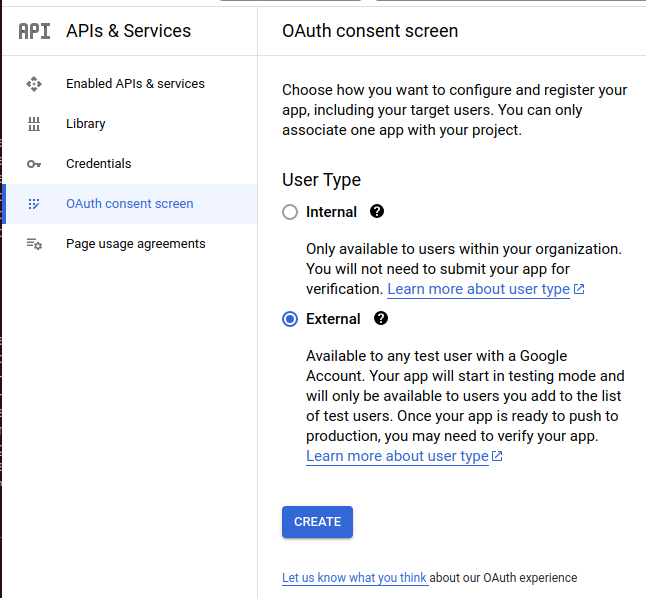
- Enter any App name and fill emails then save everthing
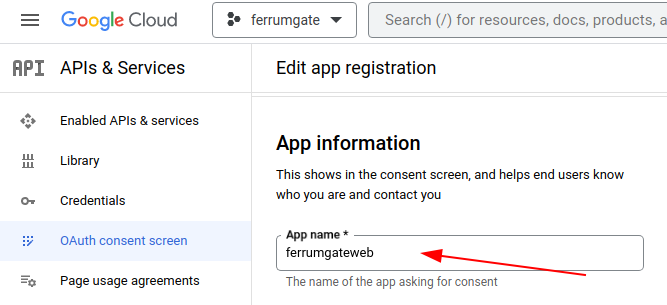
Credentials
- Click Credentials link
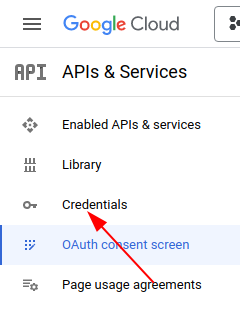
- And create a new OAuth client ID
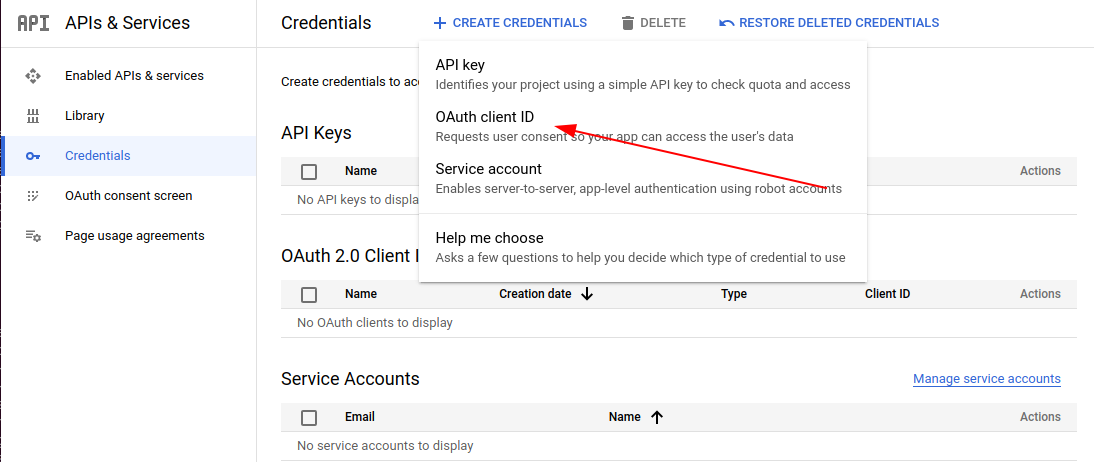
- Select Web application
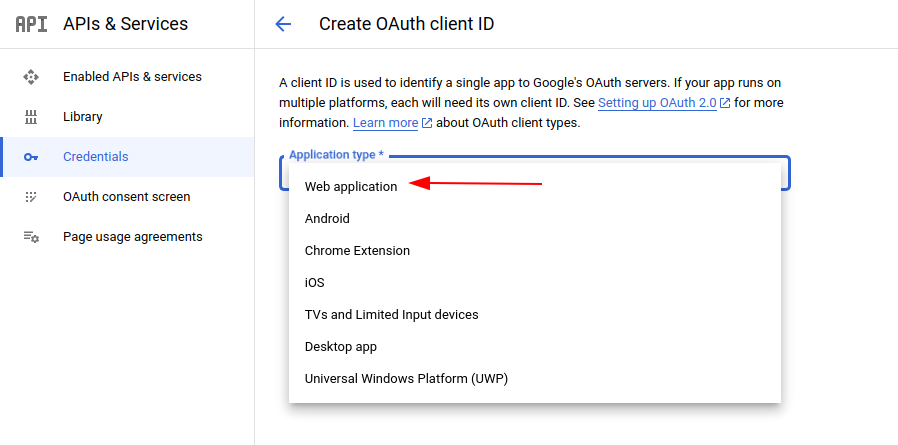
- Enter any name, Authorized Javascript origins must be your login url, and Authorized redirect URIs must be $login_url/login/callback/oauth/google
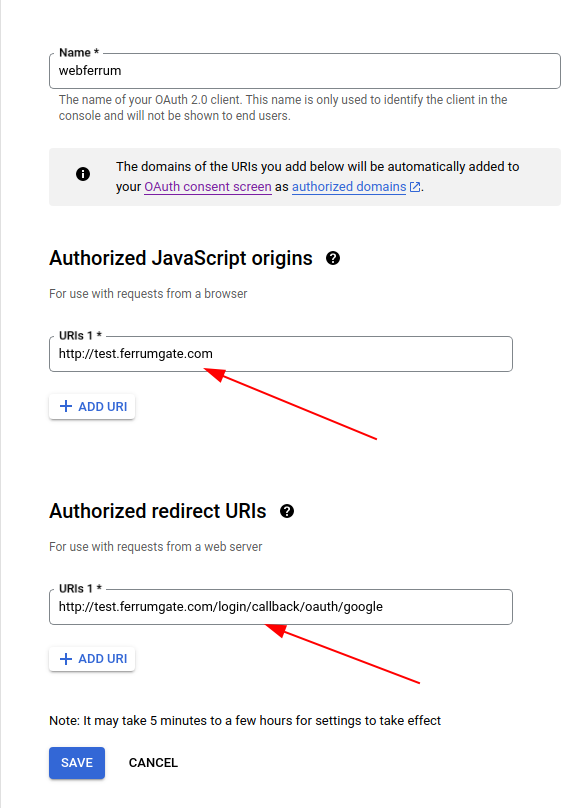
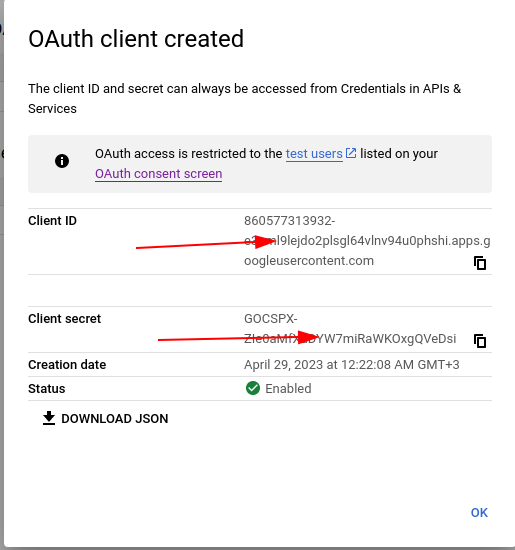
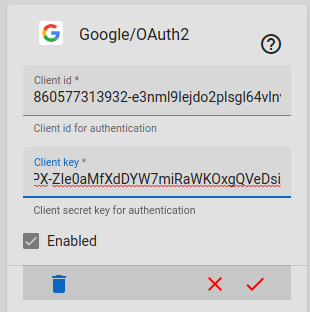
Login Url
- Login url must be your reachable url for clients, and this url will be used for google oauth, enter your domain