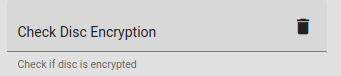Device Posture Settings
We are supporting device postures for Windows, Linux,and MacOS.
You can create device posture profiles with Add button.
Warning
Test the profile before using it in production.
Supported Settings
| Windows | MacOS | Linux | |
|---|---|---|---|
| Client Version (Working client version) | Yes | Yes | Yes |
| Mac Address (Client ethernet device address) | Yes | Yes | Yes |
| Serial Number (Bios serial or Product uuid) | Yes | Yes | Yes |
| File (Check if file exists, sha256 check ) | Yes | Yes | Yes |
| Process (Check if process is working, write a search name like chrome, sha256 check) | Yes | Yes | Yes |
| Registry (Check if a registry path exists, also key and value check) | Yes | No | No |
| Antivirus (Check if antivirus is working) | Yes | No | No |
| Firewall (Check if firewall is working) | Yes | Yes | No |
| Disc Encryption (Check if disc encryption actived) | Yes | Yes | Yes |
Options
Minimum client version
The minimum required client version as below, 1.4.0 and above versions can access.You can get the client version from the client app Options button by clicking.
Warning
Works on Windows | Macos | Linux
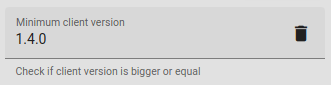
Macs
Client mac addresses are always detecting. With [ , ] separation you can check
Warning
Works on Windows | Macos | Linux
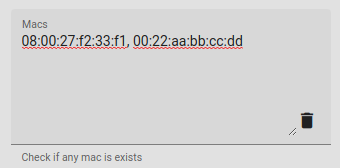
Serials
We are trying to get bios serial or product uuid as below. If we cannot get bios serial, then try to get OS installed uuid. With [ , ] separation you can check.
Warning
Works on Windows | Macos | Linux
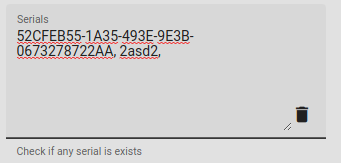
We are getting as below
-
Windows
-
MacOS
Serial Number and UUID fields
-
Linux
File
Check if file exists, write full path, and fill SHA256 if you want to check SHA256 value
Warning
Works on Windows | Macos | Linux
Sha256 calculation as below
-
Windows
-
MacOS
Serial Number and UUID fields
-
Linux
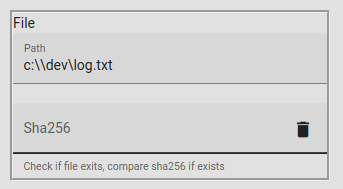
Process
Check if process is working, write a search name like chrome, and sha256 if want to check working file sha256.
Warning
Works on Windows | Macos | Linux
Warning
On windows sha256 is not working
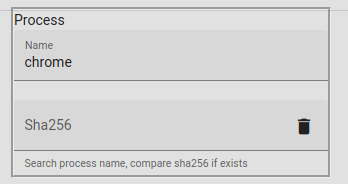
Registry
Check if a registry path exists. If you want to check key, enter a value for key
Warning
Works on Windows
Registry calculation as below
-
Windows
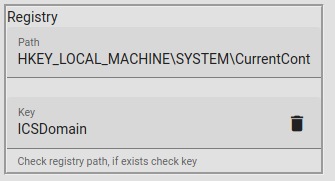
Antivirus
Check if antivirus is working
Warning
Works on Windows
Antivirus calculation as below
-
Windows
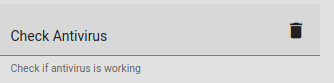
Firewall
Check if firewall is working
Warning
Works on Windows | MacOS
Firewall calculation as below
-
Windows
State field
-
MacOS
Status field
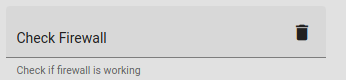
Disc Encryption
Check if disc encryption actived.
Warning
Works on Windows | Macos | Linux
-
Linux
-
Windows
-
MacOS